- Published on
Responsive Web Design: A Comprehensive Guide
- Authors
- Name
- Full Stack Engineer
- @fse_pro
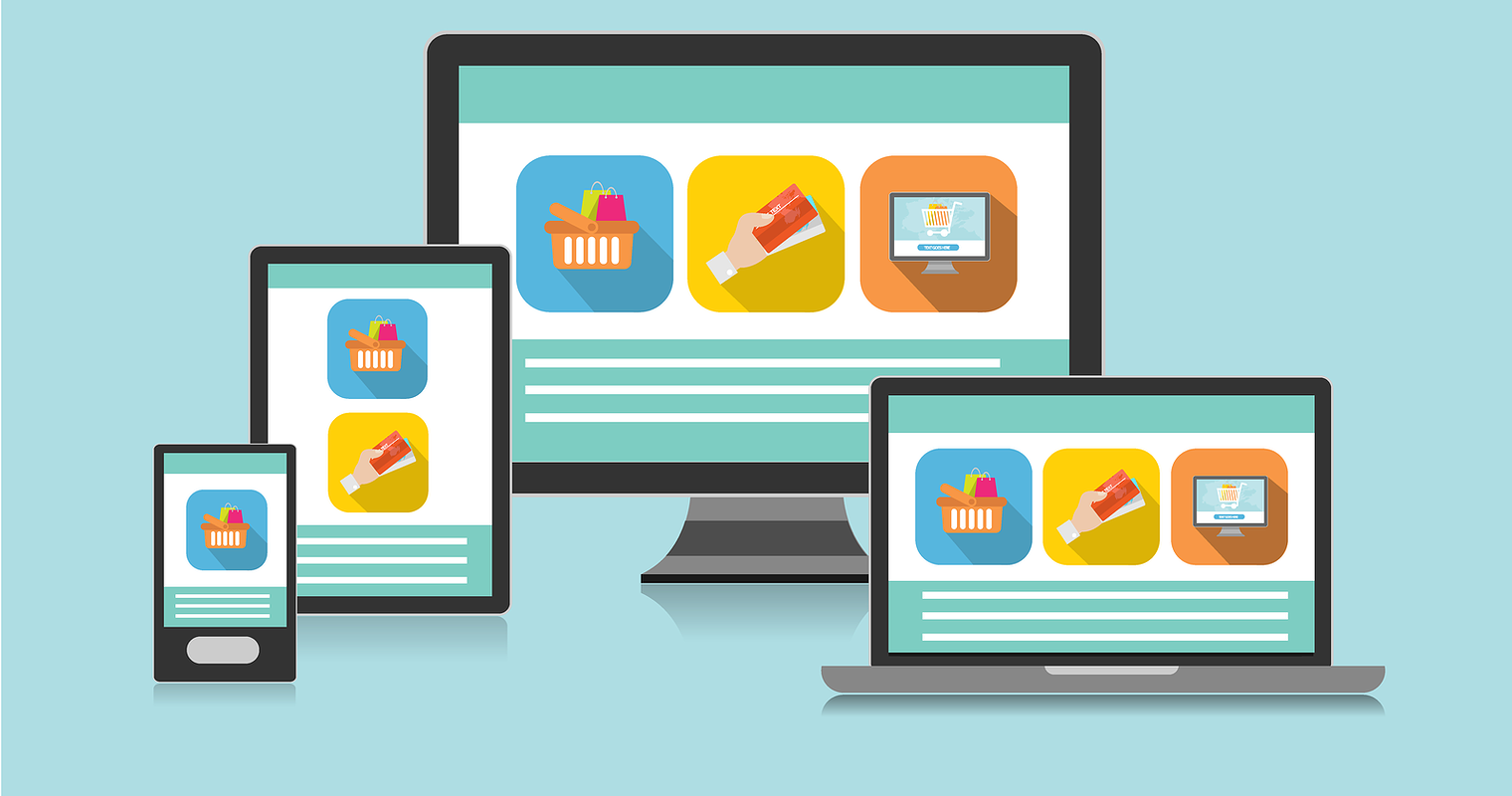
Responsive Web Design (RWD) is an approach to web development that aims to create websites that adapt and respond to different screen sizes, resolutions, and devices. With the increasing popularity of mobile devices, it has become essential to ensure that websites provide an optimal viewing experience across a wide range of devices. In this comprehensive guide, we will explore the principles and techniques behind Responsive Web Design and learn how to create mobile-friendly and adaptable websites.
Understanding Responsive Web Design
Responsive Web Design involves designing and developing websites that can automatically adjust their layout, content, and functionality based on the user's device and screen size. It provides a seamless and consistent user experience, regardless of whether the website is accessed on a desktop computer, tablet, or smartphone.
Key Concepts and Terminology
Before we dive into the details of Responsive Web Design, let's familiarize ourselves with some key concepts and terminology:
Viewport: The viewport is the visible portion of a web page within the browser window. It varies depending on the device and screen size.
Media Queries: Media Queries are CSS features that allow you to apply different styles based on specific conditions, such as screen width, height, orientation, and resolution.
Fluid Grids: Fluid Grids are layout grids that automatically adjust their size and structure based on the screen size. They use relative units like percentages instead of fixed pixels.
Flexible Images: Flexible Images are images that automatically scale and resize based on the screen size. They ensure that images don't overflow or become too small on different devices.
Principles of Responsive Web Design
Responsive Web Design is based on a few key principles that help ensure a consistent and adaptive user experience across devices:
Fluid Grids and Layouts: Use relative units like percentages to create flexible and adaptive grid-based layouts. This allows the layout to adjust and flow according to the screen size.
Media Queries: Apply CSS styles based on the characteristics of the user's device, such as screen width, height, and resolution. Media Queries enable you to customize the layout and appearance for different screen sizes.
Flexible Images and Media: Resize and scale images and media elements using CSS properties to prevent them from overflowing or becoming too small on different devices. This ensures a visually appealing experience across screen sizes.
Implementing Responsive Web Design
To implement Responsive Web Design, we need to consider various aspects of the website, including the layout, typography, images, and media. Here are some techniques to get you started:
HTML Structure
<!DOCTYPE html>
<html>
<head>
<meta name="viewport" content="width=device-width, initial-scale=1.0" />
<title>Responsive Web Design</title>
<!-- Stylesheets and Scripts -->
</head>
<body>
<!-- Content -->
</body>
</html>
CSS Media Queries
/* Mobile Styles */
@media (max-width: 600px) {
/* Styles for mobile devices */
}
/* Tablet Styles */
@media (min-width: 601px) and (max-width: 1024px) {
/* Styles for tablet devices */
}
/* Desktop Styles */
@media (min-width: 1025px) {
/* Styles for desktop devices */
}
Fluid Grid Layout
.container {
display: grid;
grid-template-columns: repeat(auto-fit, minmax(200px, 1fr));
grid-gap: 20px;
}
Flexible Images
img {
max-width: 100%;
height: auto;
}
Best Practices for Responsive Web Design
To create effective and efficient Responsive Web Designs, consider the following best practices:
Mobile-First Approach: Start with the mobile version of your website and progressively enhance it for larger screens. This ensures a solid foundation for smaller devices and a better user experience overall.
Optimize Performance: Optimize your website's performance by optimizing images, minifying CSS and JavaScript files, and reducing unnecessary HTTP requests. This ensures that your website loads quickly on all devices.
Test on Real Devices: Test your website on various devices and screen sizes to ensure it functions as intended. Emulators and simulators can help, but real device testing provides more accurate results.
Conclusion
To further enhance your understanding and mastery of Responsive Web Design, here are the top 5 resources you should read or watch:
Google Developers: Responsive Web Design Basics: A comprehensive guide by Google Developers that covers the fundamentals of Responsive Web Design.
CSS-Tricks: A Complete Guide to CSS Media Queries: CSS-Tricks' detailed guide on CSS Media Queries, which are the cornerstone of Responsive Web Design.
Responsive Web Design Fundamentals: An interactive online course by Udacity that covers the fundamentals of Responsive Web Design.
Responsive Web Design Patterns: A collection of responsive design patterns and examples by Brad Frost, showcasing different techniques for responsive layouts and components.
Now that you have a complete guide to Responsive Web Design, you can confidently create mobile-friendly and adaptable websites. Embrace the principles and techniques of Responsive Web Design to provide an optimal user experience across all devices. Happy coding!