- Published on
Creating an AWS Root Account
- Authors
- Name
- Full Stack Engineer
- @fse_pro
Amazon Web Services (AWS) is a powerful cloud computing platform that allows developers to build and scale applications effortlessly. To begin your journey with AWS, the first step is creating an AWS Root Account. The root account is the primary administrative account, granting access to all AWS services and resources.
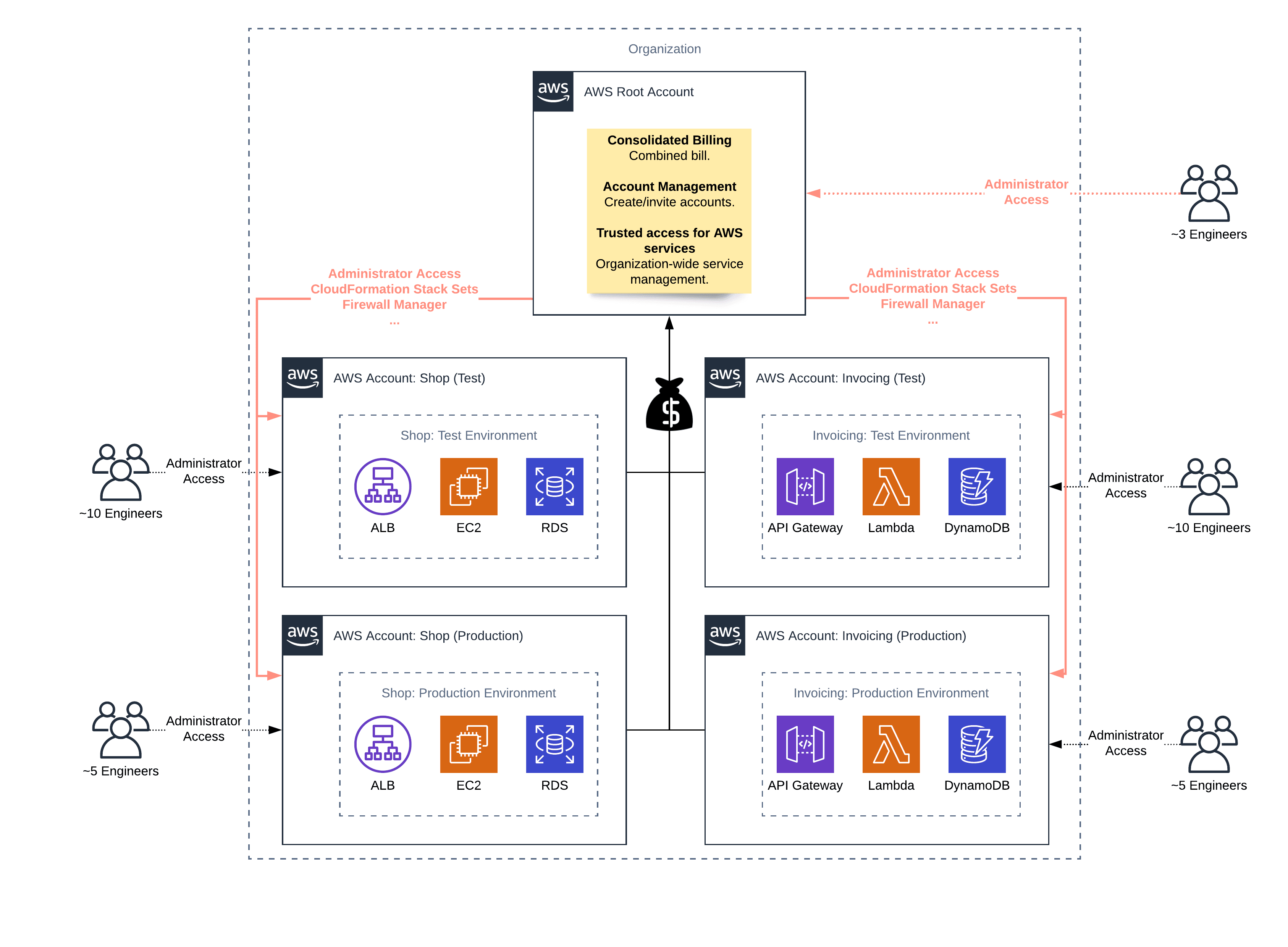
Prerequisites
Before you get started, ensure you have the following:
- A valid email address
- A phone number for account verification
- Credit card information (AWS offers a free tier, but some services may incur charges)
Step 1: Navigate to AWS Website
Open your web browser and visit the AWS homepage.
Step 2: Click on "Create an AWS Account"
Locate and click on the "Create an AWS Account" button on the AWS homepage.
Step 3: Provide Your Email Address
Enter your email address and choose the option to create a new AWS account.
Step 4: Fill in the Required Information
AWS will prompt you to fill in your account information, including your name, email, and a secure password. Follow the on-screen instructions to proceed.
Step 5: Contact Information and Security Check
Enter your contact information and set up a security check using either a phone call or text message. This step is crucial for account verification.
Step 6: Payment Information
Provide your payment information. AWS offers a free tier with limited resources, but some services may exceed these limits and incur charges.
Step 7: Identity Verification
To ensure security, AWS may require identity verification. This can be done through a phone call to the provided number.
Step 8: Choose a Support Plan
Select a support plan based on your requirements. AWS offers a free basic plan, but you can choose a premium plan for additional support features.
Step 9: Complete the Registration
Review all the information provided, agree to the terms and conditions, and click on "Create Account and Continue."
Step 10: Accessing the Root Account
Once your AWS account is created, you'll receive a confirmation email. Use the provided link to sign in to the AWS Management Console using your email address and password.
Conclusion
Congratulations! You've successfully created your AWS Root Account. This account is your gateway to the vast array of AWS services. As a best practice, consider setting up additional IAM (Identity and Access Management) users for day-to-day tasks to enhance security and manage permissions effectively.